Emails not delivered or marked as spam when send to YOUR domain
Your organization's email server may reject or mark as spam internal email coming from outside from Loyalistic. Email sent from your email domain to the same domain is considered internal email and shouldn't come from outside, right? This does not mean that other contacts are not receiving your emails. You just need to ask your email server admin to whitelist Loyalistic.
Emails not delivered or marked as spam
When an email server receives email it runs number of checks to determine whether it is likely to be spam or not.
One such test is to check whether it is really coming from where it says it is. Your DNS (Domain Name Server) contains information about e.g. what is your website's and mail server's IP-address, but it may also contain information about your outbound email servers. If such a record exists and Loyalistic is not listed, this may be the reason.
If your DNS have SPF-record, add Loyalistic to ensure email delivery. You can find instructions how to do it in the application, by going to Settings / Customize / Domains & URLs.
Delivery delayed
Many email servers delay email delivery from new senders by five minutes or so. This actually a way to check whether the sender is a email server or a computer hijacked by a spammer. Real email server can queue messages and try again later whereas hijacked computer usually doesn't. So delayed delivery is nowadays normal for new senders. Once delivered, the next email will go thru without delay.