Loyalistic comes with a free edition of our digital asset management tool, getImageRight(tm), making it supereasy to use your images in all your content. Just upload image once and you can easily reuse it in different contents. You can even resize and crop it.
1. Signup for your free edition of getImageRight(tm).
Signup here: http://signup.getimageright.com/signup/?lang=en-US&code=GYYbcKxhUjr8qD5
2. Use from any Loyalistic editor
Whether you are creating a landing page, blog post or email, all Loyalistic editors have getImageRight-button.
getImageRight-button: 
Click it to login and access or upload your images. You can easily crop and resize the image. Your original image is stored for further use so you can keep on resizing and cropping without reducing quality.
3. Access full getImageRight
Loyalistic editors use embedded getImageRight. For full features, you can login to your getImageRight at:
http://login.getimageright.com/
4. Invite users
Your getImageRight is company-wide, so invite other team members to allows you all share and access images. Invite users from Manage -> Invite Users from the full getImageRight at http://login.getimageright.com/