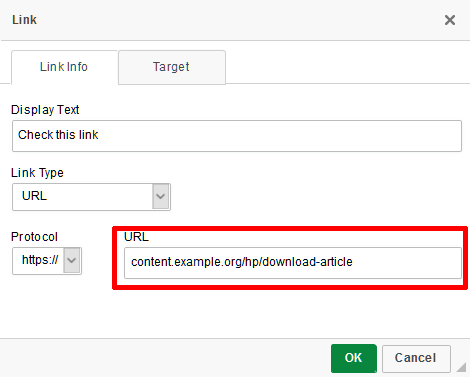Getting the link to your Honeypot
- Select Honeypots from the menu.
- Select your Honeypot from the list.
- On the right-side menu, click on the Get link button.
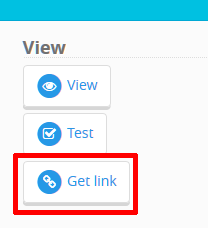
- Select the appearing address and copy it to your clipboard.
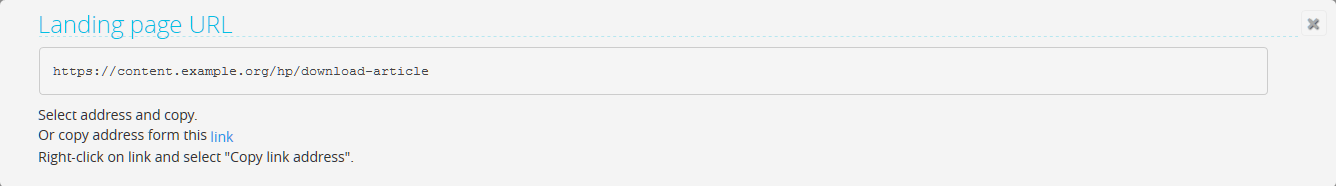
Setting the link to a blog post
- Select Blogs from the menu.
- Select your blog post from the list.
- In the text editor, highlight the text you wish to link to your Honeypot.
- In the editor menu, select the link button.
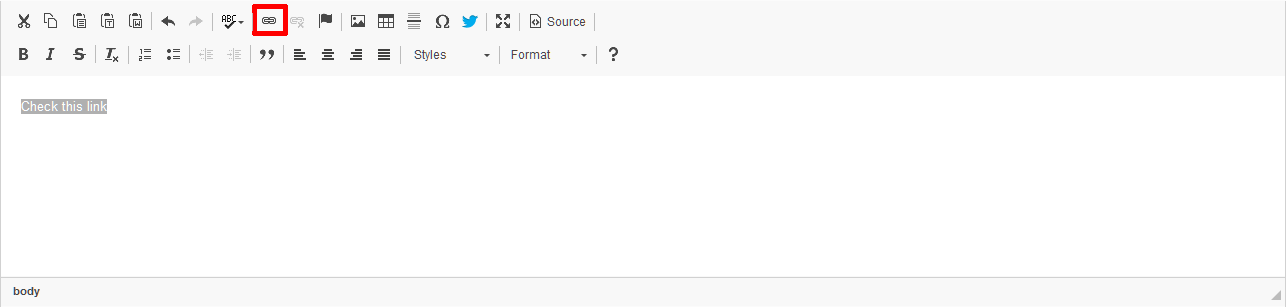
- Paste the Honeypot URL to the URL field and click OK.